Excel file needs to be repaired after saving #3092
Labels
No Label
DBF
Dates
Defined Names
Features
Formula
HTML
Images
Infrastructure
Integration
International
ODS
Operations
Performance
PivotTables
Pro
Protection
Read Bug
SSF
SYLK
Style
Write Bug
good first issue
No Milestone
No Assignees
2 Participants
Notifications
Due Date
No due date set.
Dependencies
No dependencies set.
Reference: sheetjs/sheetjs#3092
Loading…
Reference in New Issue
No description provided.
Delete Branch "%!s(<nil>)"
Deleting a branch is permanent. Although the deleted branch may continue to exist for a short time before it actually gets removed, it CANNOT be undone in most cases. Continue?
I have my project running xlsx with this issues. The biggest and most problematic of these is the fact that whenever I save my workbook and then attempt to open it. I get this problem:
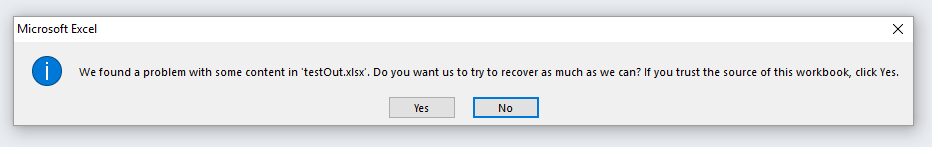
https://docs.sheetjs.com/docs/demos/net/server/express you should only need:
Please confirm you are using the latest version of the library. Review the installation notes https://docs.sheetjs.com/docs/getting-started/installation/nodejs . If this issue still affects the latest version, please share the generated file and we can reopen the issue.
The version is the latest version 0.18.5.
Even i change as follow, the same error occurs.