"Cannot find file xl/worksheets/sheet.xml in zip" at XLSX.read #3292
Labels
No Label
DBF
Dates
Defined Names
Features
Formula
HTML
Images
Infrastructure
Integration
International
ODS
Operations
Performance
PivotTables
Pro
Protection
Read Bug
SSF
SYLK
Style
Write Bug
good first issue
No Milestone
No Assignees
3 Participants
Notifications
Due Date
No due date set.
Dependencies
No dependencies set.
Reference: sheetjs/sheetjs#3292
Loading…
Reference in New Issue
Block a user
No description provided.
Delete Branch "%!s()"
Deleting a branch is permanent. Although the deleted branch may continue to exist for a short time before it actually gets removed, it CANNOT be undone in most cases. Continue?
Abstract;
An exception "Error: Cannot find file xl/worksheets/sheet.xml in zip " was thrown and suppressed at XLSX.read.
Reproduction Method;
In the EDGE developer console,with source code tracking enabled,
select an xlsx workbook containing only the Japanese display name '帳 票(1)'
for the first sheet using the in the browser's HTML screen,
and execute XLSX.read with the reproduction code mentioned earlier.
The expected behavior is to read "xl/worksheets/sheet1.xml",
but the module downloaded from CDN.sheet.com has a hardcoded file path "xl/worksheets/sheet.xml" (not sheet1),
which seems to be attempting to read the wrong file.
However, after the aforementioned exception is suppressed, it appears that "xl/worksheets/sheet1.xml" is also read.
This exception makes debugging promise/async functions very troublesome
best reguards.
junichi-kose @ peer-connect.co.jp
Can you reproduce the issue using the demo in https://docs.sheetjs.com/docs/#preview-a-workbook-on-your-device ? to test, in the live example under "Preview a workbook on your device", tap "Choose File" and select the file. It will display the data from the first worksheet.
Thanks for the reply.
"Preview a workbook on your device" can reproduce the issue.
re-reproduce the issue.
EDGE exteentions are:
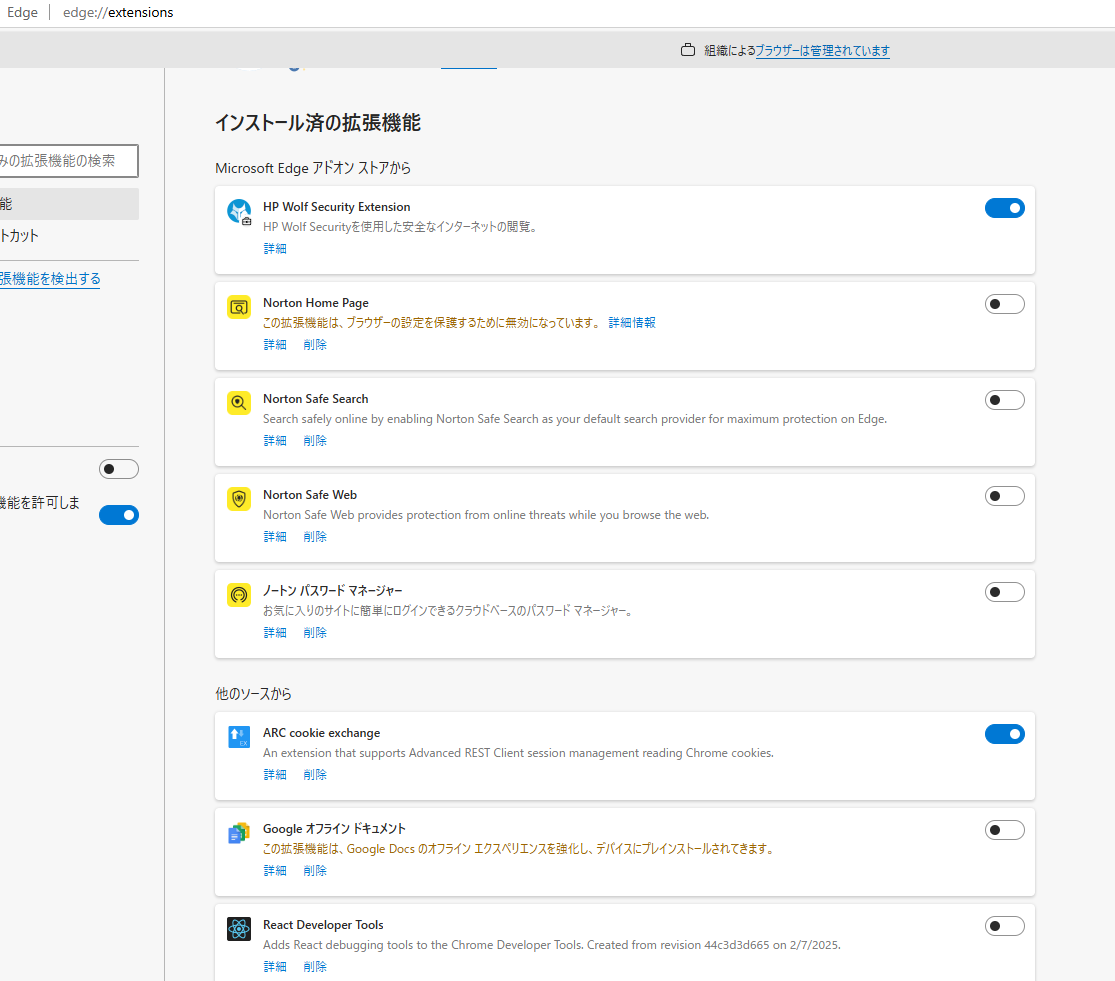
It's unfortunate. "Normal Edge" works, "Normal Edge for Business" works, and "Edge for Business + Norton Safe Web" works in local tests. If the only variable here is the HP Wolf Security Extension, the issue lies with HP.
Edge for Business
Version 134.0.3124.68 (Official build) (arm64)