dateNF seems to be ignored #718
Labels
No Label
DBF
Dates
Defined Names
Features
Formula
HTML
Images
Infrastructure
Integration
International
ODS
Operations
Performance
PivotTables
Pro
Protection
Read Bug
SSF
SYLK
Style
Write Bug
good first issue
No Milestone
No Assignees
1 Participants
Notifications
Due Date
No due date set.
Dependencies
No dependencies set.
Reference: sheetjs/sheetjs#718
Loading…
Reference in New Issue
No description provided.
Delete Branch "%!s(<nil>)"
Deleting a branch is permanent. Although the deleted branch may continue to exist for a short time before it actually gets removed, it CANNOT be undone in most cases. Continue?
Hey there,
First of all, I've prepared a minimal demo of the issue I'm running into. You can find it here: https://github.com/pkaske/xlsx-date-issue
You should just need to
clone,npm installandnode ./index.jsit to reproduce.Input data
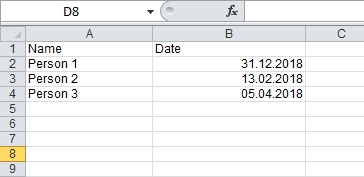
input.xlsxcontains the following data:The date format you see here is German (DD.MM.YYYY).
The cells are formated as dates in excel (2010).
What I want to accomplish
I want to convert that table to CSV and keep the date format as it is displayed in the screenshot (DD.MM.YYY).
This is what I tried
The actual output is
Expected output
The dates should read
31.12.2018,13.02.2018and05.04.2018.Hopefully I just did something silly and that's all :)
Both of us did something silly :)
tl;dr:
How does Excel handle international dates?
Excel dates are somewhat hokey. In the file, if you unzip and take a peek at
xl/worksheets/sheet1.xmlyou'll see entries likeThe reader has to figure out that the number corresponds to a date and convert it back. To do that it looks at the cell format from
xl/styles.xml:All it stores is the number 14. Based in new york, your file looks like:
By fiddling with the regional settings, the same exact file will be displayed differently. https://github.com/SheetJS/js-xlsx/issues/326#issuecomment-286014758 is one comment showing a few different regional setting screenshots against Excel 95
What you should do
To override the date format, you must force the reader to ignore the original number format and force the writer to use a valid cell format.
On the read side, the line should be:
the
cellText:falseoption skips generation of the original strings (thewfield is omitted) andcellDates:trueforces generation of date objects for cells that are possibly dates (instead of the file's number values). After doing this, the worksheet date cells look like:On the write side, you need to quote the periods:
Why are quotes required in the date format?
The format displayed in the UI is not necessarily the same as the format displayed in the file. I took your file and changed one of the cells to follow the
dd.mm.yyyyformat in the UI. When saving the file, the actual format entry looks like:Excel is automagically fixing the decimal points as literal. The double quotes achieve the same effect.
What we should be doing
Works like a charm 🎉🎉🎉
Thank you!
@pkaske good to hear that worked! Let's keep this issue open until the locale stuff is resolved
@SheetJSDev
cellText:falseseems not work, I set it to false but still gotwin cell object.@SheetJSDev @pkaske I'm using the exact same code, however, it's still the default format that gets applied..
var data = XLSX.utils.sheet_to_json(worksheet, {dateNF: 'dd"."mm"."yy', raw: false});
what's wrong with my code?
Thank you, did work for me!
const workbook = XLSX.readFile(input, {cellText:false, cellDates:true});
var excelCSV = XLSX.utils.sheet_to_csv(worksheet, { FS: ";", RS: "\n" , strip: true, blankrows: false, skipHidden: true, dateNF: 'DD"/"MM"/"YYYY HH":"mm":"ss' });
@sonjadeissenboeck regarding https://github.com/SheetJS/js-xlsx/issues/718#issuecomment-430628199, having same situation.
For me, it helped to work with the formatting in the data reading:
And you leave the
XLSX.utils.sheet_to_json({ raw: false })Thanks,
XLSX.utils.sheet_to_json({ raw: false })worked for me.In my case, I solved it by your all help as below;
@SheetJSDev what format should I pass in for dates with deliberate whitespaces, eg. Czech dates 5. 1. 2021 (d. m. yyyy)?
I tried
raw: false
dateNF: 'd"." m"." yyyy', but it returned "30. 4. 2021".
dateNF: 'd". "m". "yyyy', but it returned "30. 4. 2021".
dateNF: 'd. m. yyyy', but it threw an error: bad second format
raw: true
dateNF: 'd"." m"." yyyy', but it returned date object May 01 2021 instead of Jan 05 2021
dateNF: 'd". "m". "yyyy', but it returned date object May 01 2021 instead of Jan 05 2021
dateNF: 'd. m. yyyy', but it threw an error: bad second format
Also, I'd like to ask, is there a option to completely disable date localisation and just get the date string as it is?
@serena97 just to be clear, the "date string as it is" does not exist in XLSX or XLS or XLSB formats. They just store a number and a number format. That's why we need the formatting library (https://github.com/sheetjs/ssf).
As for delimiters, Excel generally stores the generic "/", which in certain contexts is to be interpreted as the date delimiter character in your current locale.
As for the actual date values (raw: false) what is your current locale? (
Intl.DateTimeFormat().resolvedOptions().locale)@SheetJSDev Thanks for your prompt response! My current locale is 'en-US'.
Also, thanks for letting me know that "date string as it is" doesn't exist in XLSX/XLS/XLSB. I understand now that the dates must be interpreted based on the date formats of the system settings for these formats, but is there a option to disable date localisation for other formats such as csv at least?
@SheetJSDev I am trying for an XLS file and 'dateNF' in readFile didn't work for me. For the XLSX file, the dateNF worked fine.
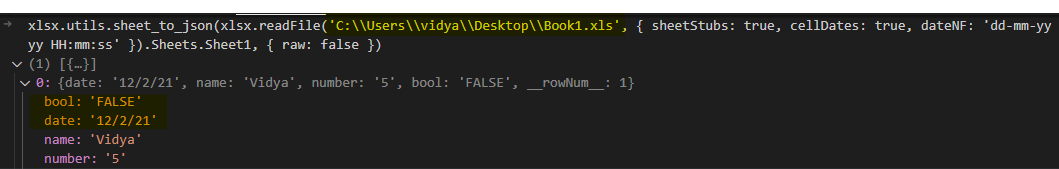
For XLS file:
For XLSX file:
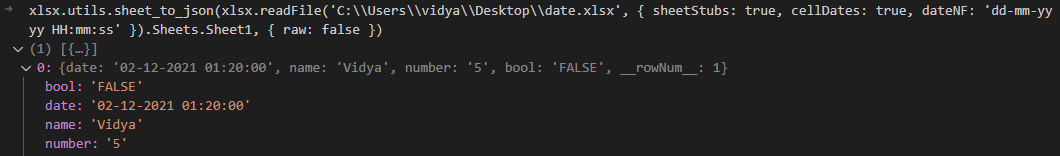
Could anyone help me with this.
@serena97 to disable date parsing for CSV, pass the option
raw: truetoXLSX.readorXLSX.readFile@0416vidya #2305