- IE6-9 ActiveX + VBScript shim - `writeFile` supported in browser - `oldie` demo for IE write strategies
3.2 KiB
VueJS 2
The xlsx.core.min.js and xlsx.full.min.js scripts are designed to be dropped
into web pages with script tags:
<script src="xlsx.full.min.js"></script>
The library can also be imported directly from single-file components with:
import XLSX from 'xlsx';
This demo directly generates HTML using sheet_to_html and adds an element to
a pre-generated template. It also has a button for exporting as XLSX.
Other scripts in this demo show:
- server-rendered VueJS component (with
nuxt.js) weexdeployment for iOS
Internal State
The plain JS demo embeds state in the DOM. Other demos use proper state.
The simplest state representation is an array of arrays. To avoid having the table component depend on the library, the column labels are precomputed. The state in this demo is shaped like the following object:
{
cols: [{ name: "A", key: 0 }, { name: "B", key: 1 }, { name: "C", key: 2 }],
data: [
[ "id", "name", "value" ],
[ 1, "sheetjs", 7262 ],
[ 2, "js-xlsx", 6969 ]
]
}
sheet_to_json and aoa_to_sheet utility functions can convert between arrays
of arrays and worksheets:
/* convert from workbook to array of arrays */
var first_worksheet = workbook.Sheets[workbook.SheetNames[0]];
var data = XLSX.utils.sheet_to_json(first_worksheet, {header:1});
/* convert from array of arrays to workbook */
var worksheet = XLSX.utils.aoa_to_sheet(data);
var new_workbook = XLSX.utils.book_new();
XLSX.utils.book_append_sheet(new_workbook, worksheet, "SheetJS");
The column objects can be generated with the encode_col utility function:
function make_cols(refstr/*:string*/) {
var o = [];
var range = XLSX.utils.decode_range(refstr);
for(var i = 0; i <= range.e.c; ++i) {
o.push({name: XLSX.utils.encode_col(i), key:i});
}
return o;
}
WeeX
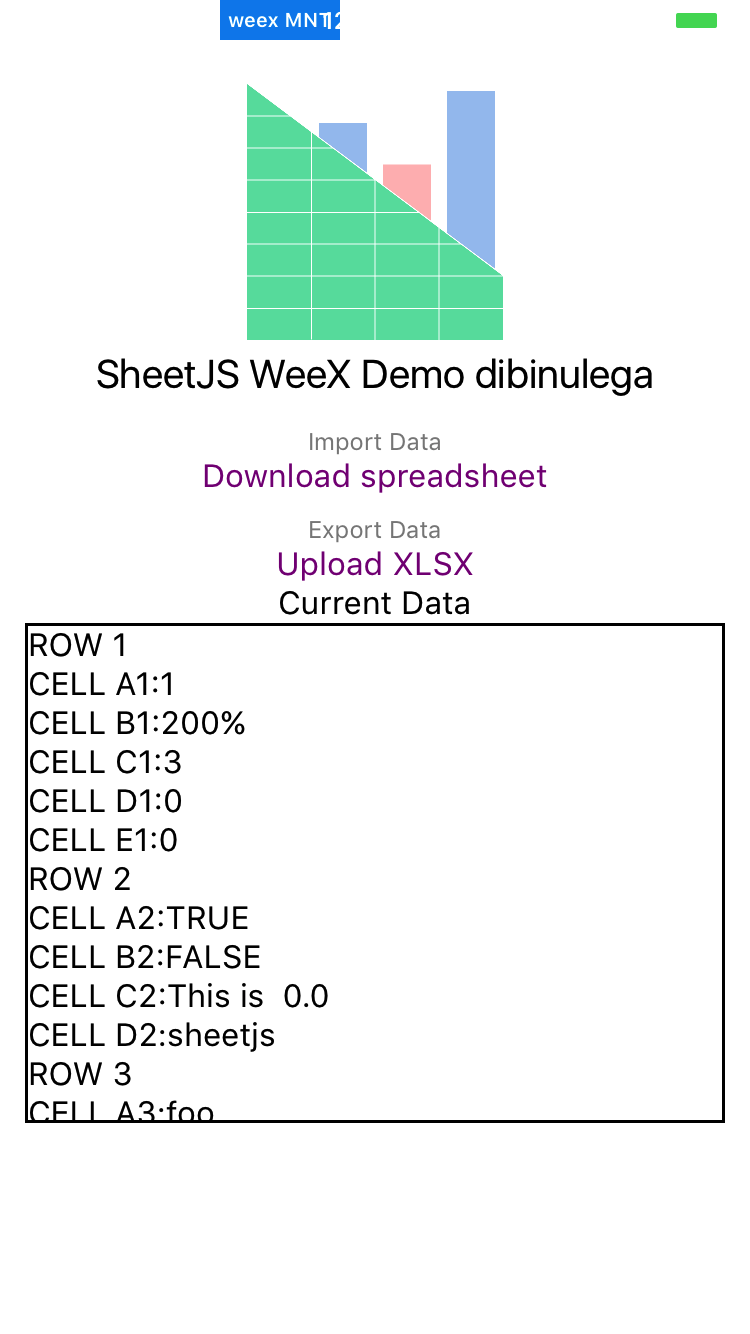
Reproducing the full project is a little bit tricky. The included weex.sh
script performs the necessary installation steps.
WeeX is a framework for building real mobile apps, akin to React Native. The
ecosystem is not quite as mature as React Native, missing basic features like
document access. As a result, this demo uses the stream.fetch API to upload
Base64-encoded documents to https://hastebin.com and download a precomputed
Base64-encoded workbook.
Using NodeJS it is straightforward to convert to/from Base64:
/* convert sheetjs.xlsx -> sheetjs.xlsx.b64 */
var buf = fs.readFileSync("sheetjs.xlsx");
fs.writeFileSync("sheetjs.xlsx.b64", buf.toString("base64"));
/* convert sheetjs.xls.b64 -> sheetjs.xls */
var str = fs.readFileSync("sheetjs.xls.b64").toString();
fs.writeFileSync("sheetjs.xls", new Buffer(str, "base64"));
Other Demos
Server-Rendered VueJS Components with Nuxt.js
The scripts should be treated as external resources in nuxt.config.js:
module.exports = {
head: {
script: [
{ src: "https://unpkg.com/xlsx/dist/shim.min.js" },
{ src: "https://unpkg.com/xlsx/dist/xlsx.full.min.js" }
]
}
};